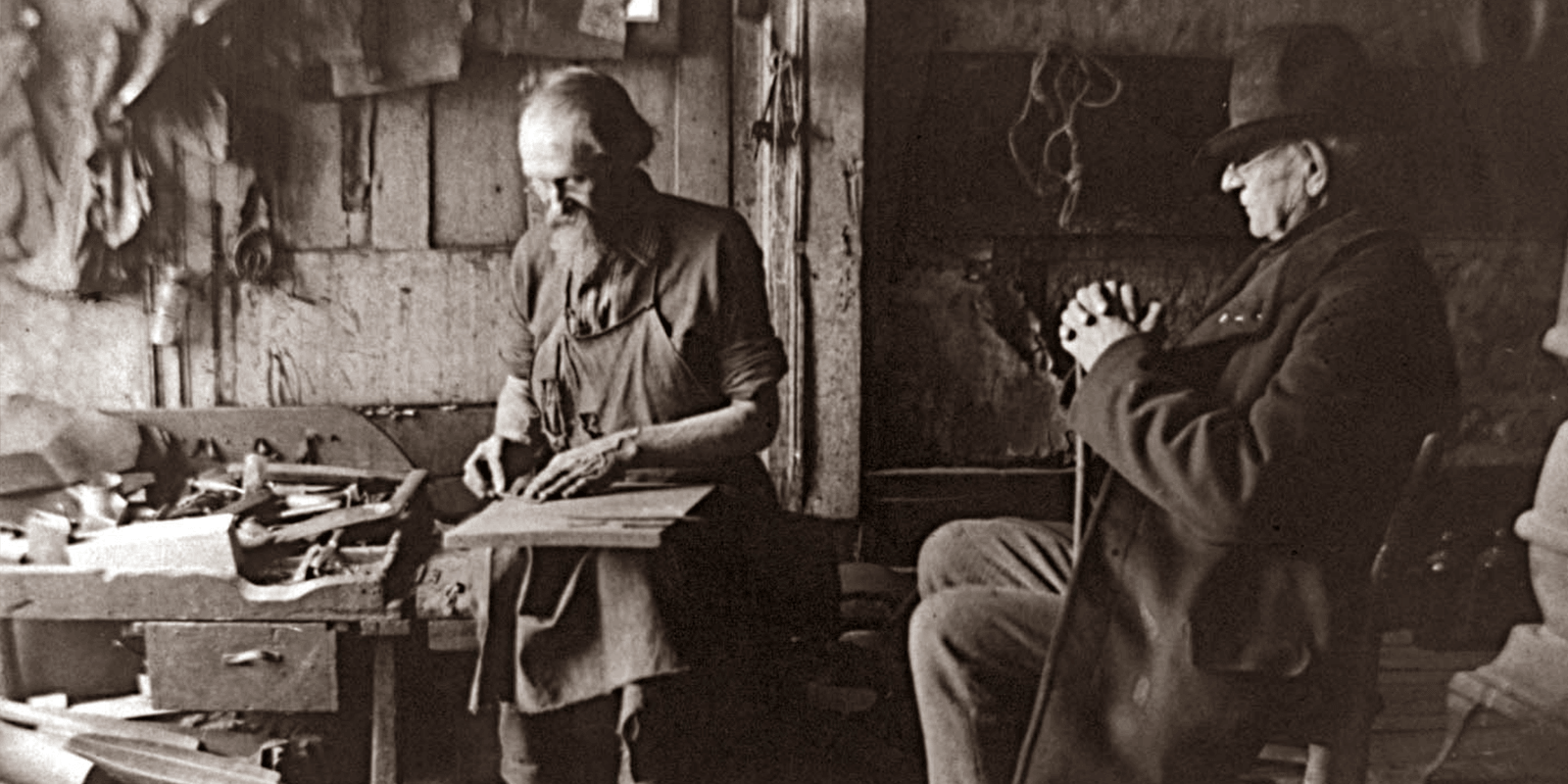I needed a simple way to mirror some repos, and potentially kickstart some servers at a future date. While something like The Foreman↗ would do the build side of things it doesn’t repo mirrors (yet). So I did an install of Cobbler↗ .
This turned out to be more stright forward than I thought, first you need to ensure EPEL↗ is enabled ….
Installing Cobbler on CentOS 6.x 1/1 y y c c s s s s c v # [ m [ m [ m [ m # c c # h u u h h e e e e o i d o d o a o a o o o t m m k k r r r r b m M n d h d u d u d o b b c d c c v v v v b a s u c u t u t u n b b o i i i o o i i i i l / k ] l p l h l h l c l l b g n n n n c c c c e e e e ] e e e o e e e e b e s s f f e e e e r t n r r r l s t t i i c t = = t = i = d e t a a g g h x c c g / h i z o c s r l l t i o o e c e m m c a a a n h y / l l c x t n b b t o a a a u t u e e n s e o i p e b b - b f n n t t i t c c e t h c b n d t l l l b o a a i h o h s k t c t o b e d e e o l l g g o n n z a s / t b l t r r r a e l e e n _ ] _ v c p b e d e s d d d r o _ _ ] c a e t o : l r s t e / w d d o l h b / e d o t a s s r m i n n n l a e b / r n a r t t s o n s s f o n l f o r t a a d g m m i w d u e t c n t r t u a a g a s r p o t u l c s s f l r e / . b s e h q q i l u r u l b s a l n n s i l . n e a e n e c g t m r u r o e h e s x - n s e . . w f a d n e … f n i c b . o d g s l e u p l p s . y o a t e k w s d i i s “ u c n w C / k g o o p s r b u t … d b b a . l / r f e e t o r p r ” e l t c / h o 6 e b / b i w l 3 e e 8 b r 6 / i e n p t e e l r - f r a e c l e e a t s o e - c 6 o - b 8 b . l n e o r a r / c h c . o r b p b m l e r , c h a n g e t h a t b y r u n n i n g … . ….. all done. You should be able to access your installation at …..
...