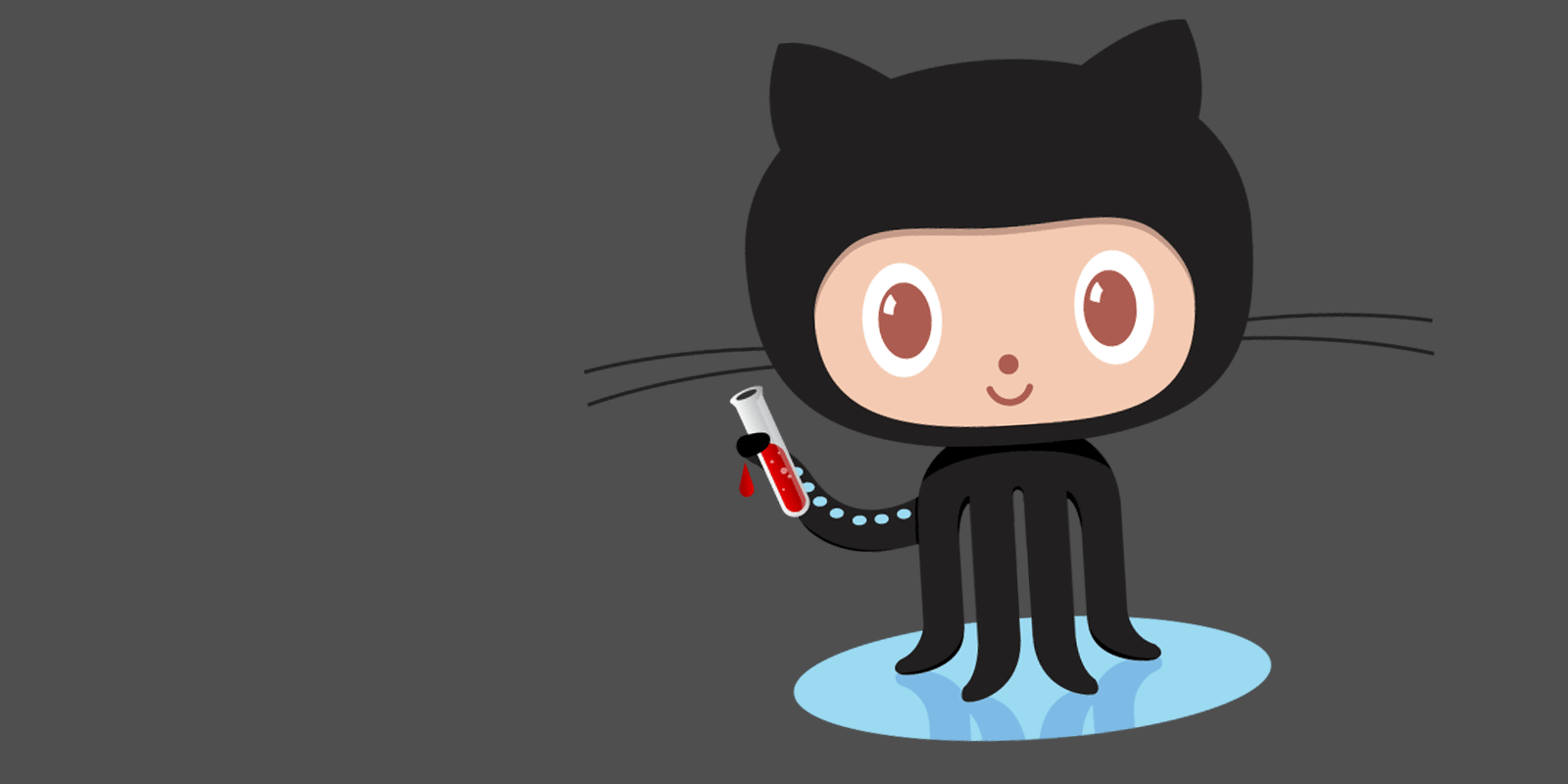Yet More Docker
Since my last post about Docker I have been playing a lot more, rather than use a GUI like Shipyard↗ I decided to use @garethr’s excellent Puppet Module↗ to manage and deploy my containers. This allowed me to take a better look at the builds I had over at the Docker Index↗ . The following is a list of builds I have deployed so far ….. General Containers Base↗ — Base build for use with other Docker build Jump Host- Build which can be used as a SSH jump host Database Containers MySQL 5.5 — Build which runs MySQL 5.5 MySQL 5.6 — Build which runs MySQL 5.6 PHP Containers Apache & PHP 5.4 — Build which runs Apache with PHP 5.4 Apache & PHP 5.5 — Build which runs Apache with PHP 5.5 NGINX & PHP 5.4 — Build which runs NGINX with PHP 5.4 & PHP-FPM NGINX & PHP 5.5 — Build which runs NGINX with PHP 5.5 & PHP-FPM See the GitHub Repo↗ and my Docker Index Profile↗ for more information. ...