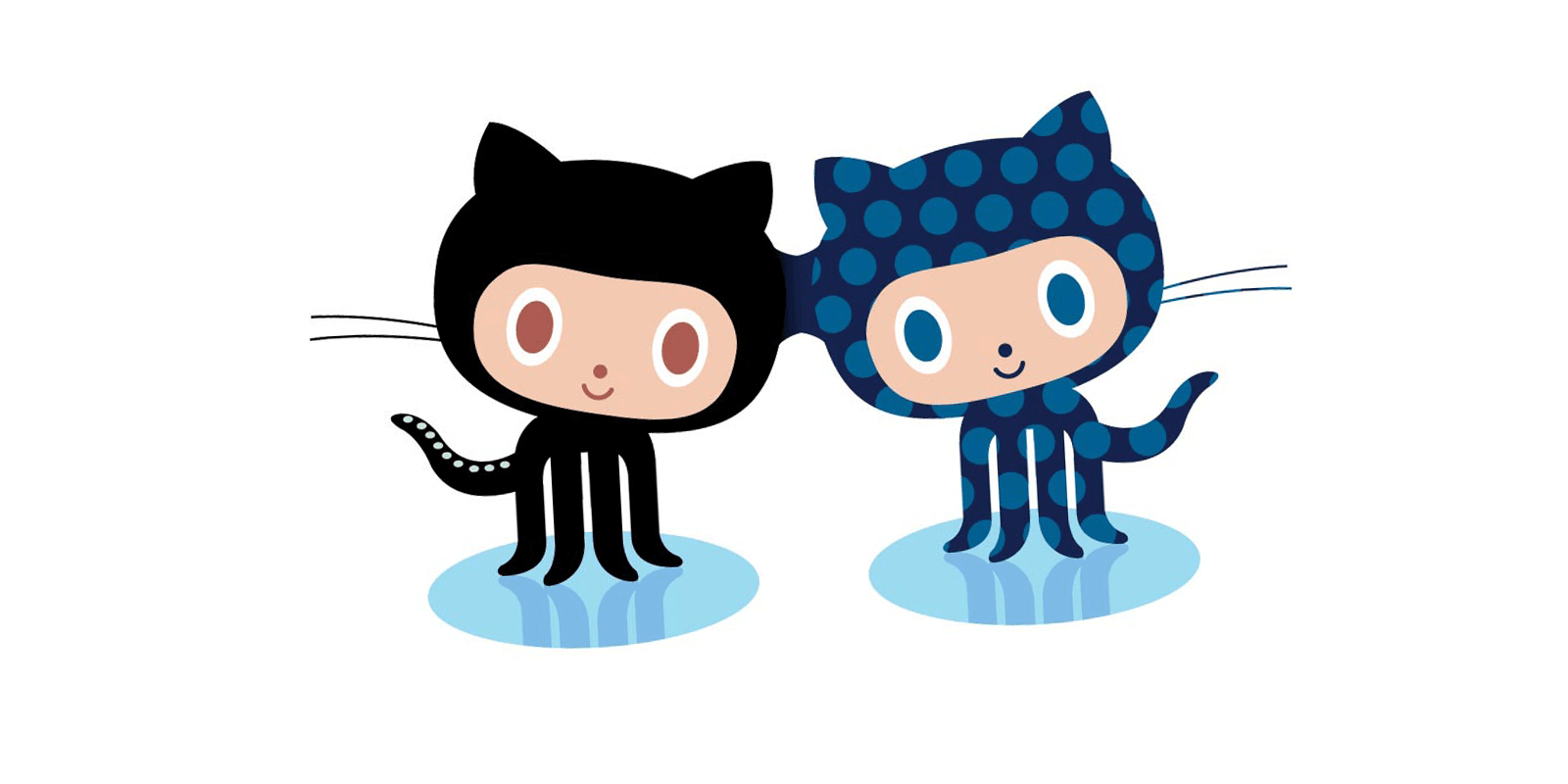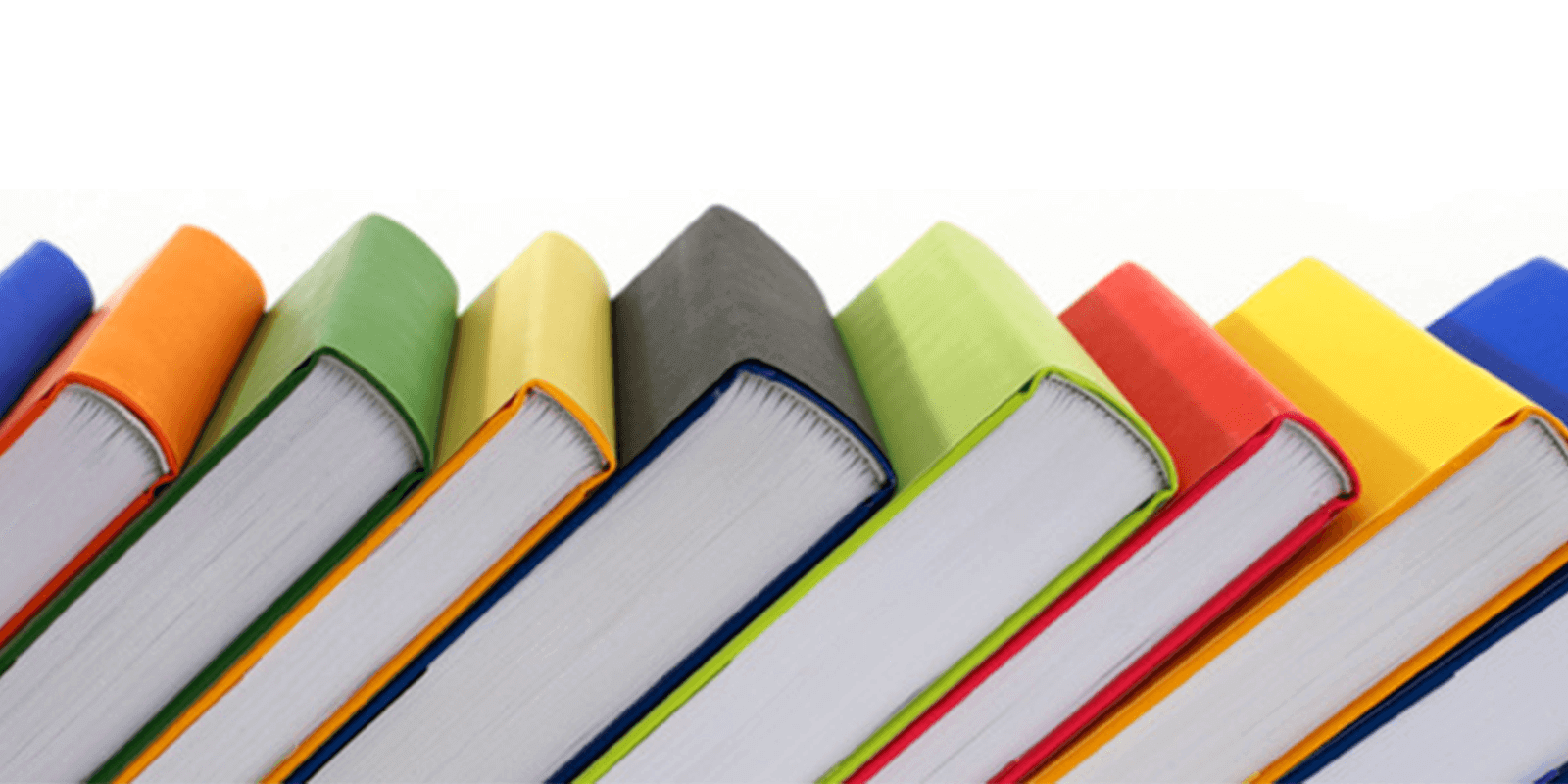Reading List
At least once a day I skim through a large number of blogs in my Feedly↗ feed using Reeder 2↗ , when I see something which catches my eye I send it over to Pocket↗ so it is sync’ed to all of my devices. Here are some of the posts I have saved for further reading …. Docker / PaaS PaaS for Realists↗ Why is Docker the new craze in virtualization and cloud computing?↗ Containers Aren’t the Extinction Event for Operating Systems↗ Cloud, Scale and DevOps There’s No Konami Code for Operations↗ 10 Things You Should Know About AWS↗ The Easy Way Of Building A Growing Startup Architecture Using HAProxy, PHP, Redis And MySQL To Handle 1 Billion Requests A Week↗ 99.99% uptime on a 9-to-5 schedule↗ What it takes to run Stack Overflow↗ How Facebook Moved 20 Billion Instagram Photos Without You Noticing↗ CloudFlare’s Matthew Prince: Building A Better Internet↗ It’s Called Jekyll, and It Works↗