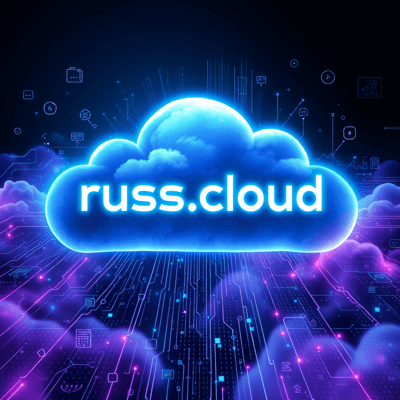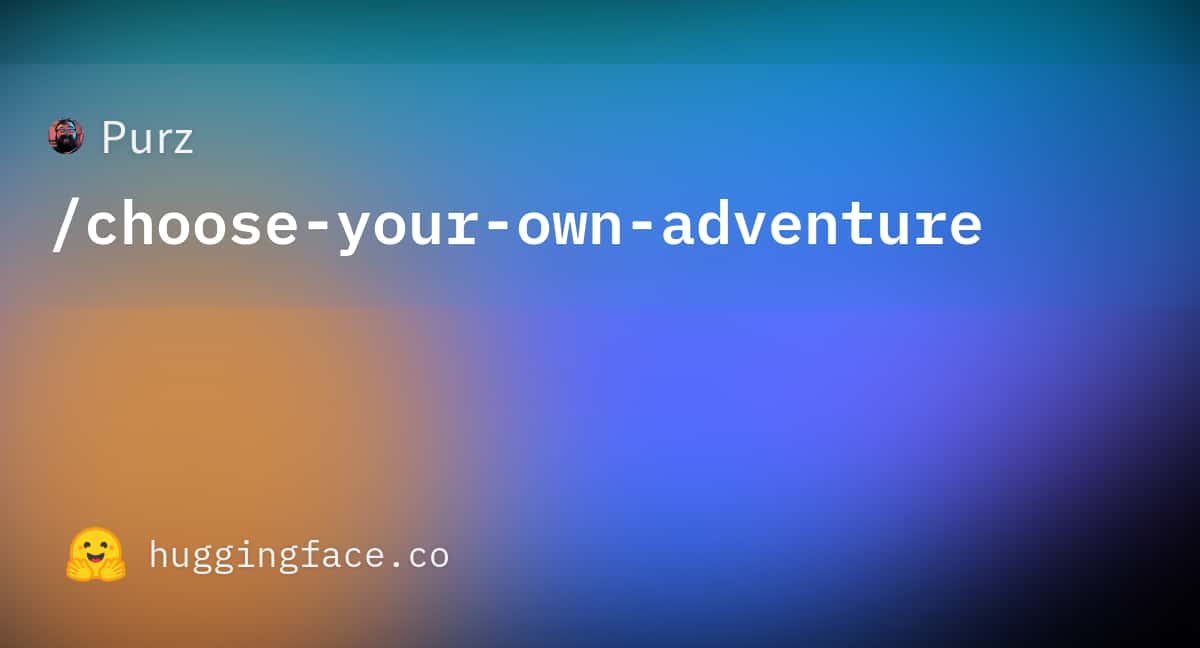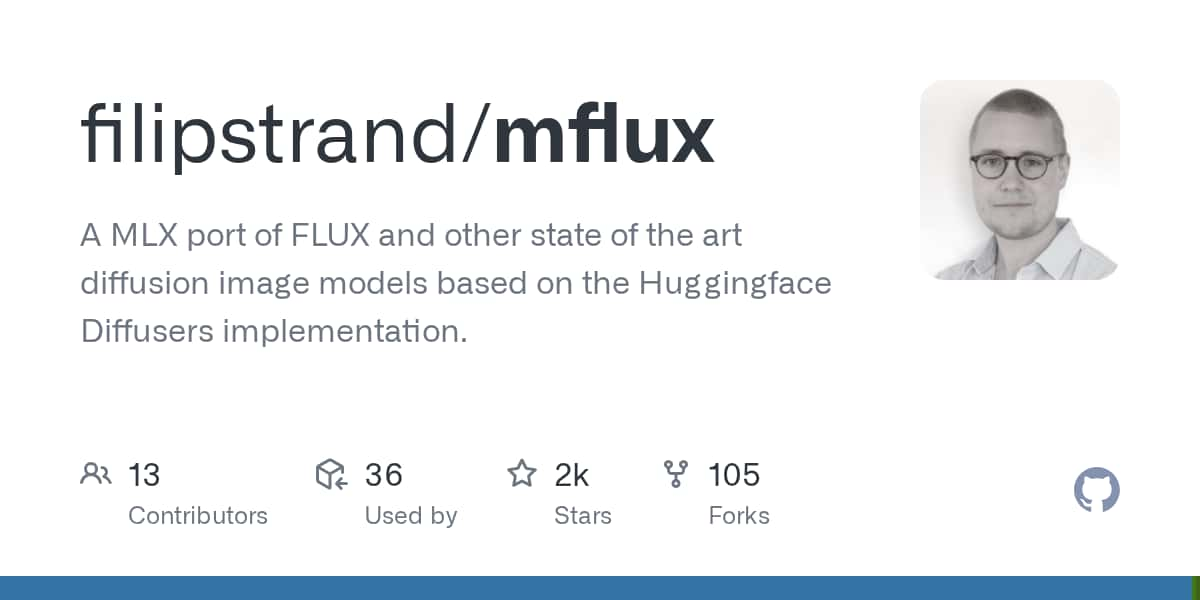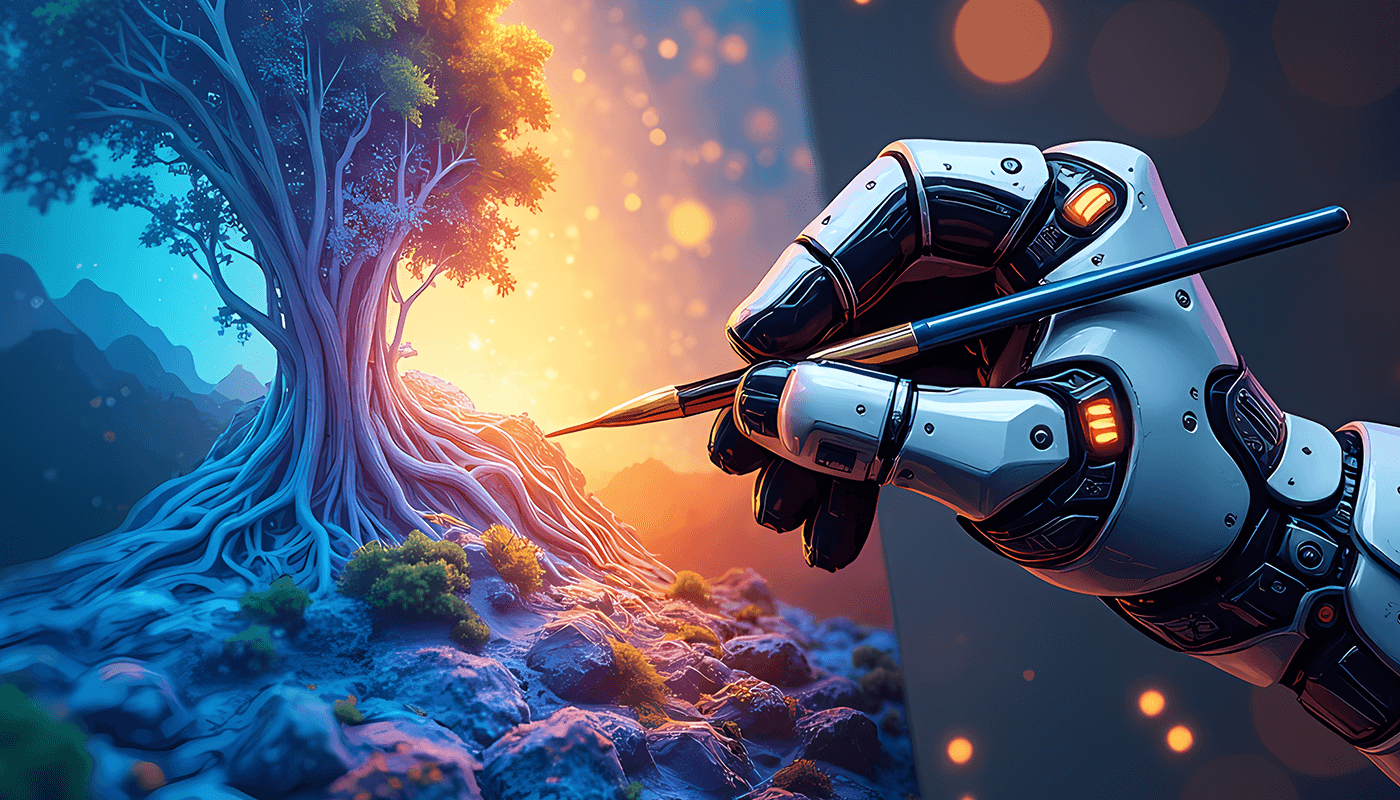
Running Flux on macOS
When I last wrote about FLUX.1 from Black Forest Labs, I mentioned, “however, it quickly became clear that my M3 MacBook Pro with its 36GB of RAM wasn’t going to cut it.” Since then, I’ve upgraded to an M4 MacBook Pro with 48GB of RAM. Alongside this, substantial improvements have been made to run FLUX.1 smoothly on macOS machines via the MFLUX project.
In this quick post, I’ll walk you through installing and using MFLUX. Let’s dive in!
Installing MFLUX
As I’ve shared over the past few months, I use Conda to manage Python environments on my macOS machine. The first step is to create a new environment, switch to it, and install MFLUX:
conda create -n mflux python=3.11conda activate mfluxpip install mfluxWith that, MFLUX is installed, and we’re almost ready to generate our first image.
Generating images with FLUX.1 [schnell]
With MFLUX installed, the mflux-generate command becomes available. On its first run, it will download the models and necessary files—over 30GB in total, so be prepared for a bit of a wait:
mflux-generate \--prompt "Luxury food photograph" \--model schnell \--steps 2 \--seed 2 \--height 1024 \--width 1024Once done, you’ll receive an image like this:
Sample FLUX.1 [schnell] images
Here are more samples using FLUX.1 [Schnell], generated by altering only the prompts:
The prompts for each of the images are below:
Each image adhered closely to its prompt and rendered text beautifully, taking about 30 seconds to generate.
Generating images with FLUX.1 [dev]
Switching to FLUX.1 [Dev] only requires changing the --model flag to dev. However, this model requires login credentials for Hugging Face. Install the CLI and log in:
brew install hugging face-clihuggingface-cli loginAfter logging in, download the FLUX.1 [Dev] model (another 30GB). Running the same command with adjusted steps yields improved results.
Oh, well that didn’t work as expected, what happened? Well, FLUX.1 [schnell] is optimized for speed and is capable of generating images in just a small number of steps, like the 2 we used. This makes it significantly faster than FLUX.1 [dev], which typically requires 20 steps or more for image generation. The trade-off for this speed is a somewhat lower image quality compared to FLUX.1 dev.
Lets add some more steps:
mflux-generate \--prompt "Luxury food photograph" \--model dev \--steps 20 \--seed 20 \--height 1024 \--width 1024What difference did increase the number of steps to 20 have? Well it now took just over 5 minutes to generate then image, but as you can see the quality is a lot higher.
Sample FLUX.1 [dev] images
Here are some samples of the same prompts we used for FLUX.1 [schnell], but this time the number of steps was updated to 20 and also the so was the seed.
I think this is one of the only times I have taxed my M4 (so far) that the fans have kicked in while running the command. I think that FLUX.1 [dev] did a way better job on the first three images than FLUX.1 [schnell], what do you think?
Adding LoRAs
Now we have FLUX.1 [dev] running we can also add LoRAs:
LoRAs (Low-Rank Adaptations) for Flux are specialized fine-tuning modules that enhance the capabilities of the Flux image generation model. These adaptations allow users to customize Flux’s output for specific styles, concepts, or characters without retraining the entire model.
In the example below I am using to the following LoRA:
All you need to do it download purz-cy04-choose_your_own_adventure.safetensors file and then add the path to your command:
mflux-generate \--prompt 'cy04, a book titled "Paths of the Vale". A breathtaking fantasy scene unfolds on the illustrated cover. A lone adventurer clad in a flowing cloak stands at a crossroads surrounded by glowing ethereal pathways that twist and ascend into a star-streaked sky. Each path is lined with unique details: one shimmering with golden light and blooming flowers, another cloaked in shadow with ominous ruins, and a third sparkling with icy frost and towering crystalline spires. In the distance, a mysterious, floating vale hovers, its surface glowing with pulsating, magical runes. The adventurer holds an ancient, glowing compass, its needle spinning wildly, reflecting the uncertainty of the journey ahead.' \--model dev \--steps 30 \--seed 20 \--height 1024 \--width 720 \--lora-paths purz-cy04-choose_your_own_adventure.safetensorsIn this case the LoRA is referenced using cy04 in your prompt, this gave me the following:
As you can see from the prompt, I used a few more steps for this one and adjusted the size to make it more book shaped - the other over you may have noticed is that image above is a little larger than 1024x720. To upscale the image is used Upscayl.
Summary
In this post, I’ve explored installing and running FLUX.1 with MFLUX on macOS, demonstrated the differences between the FLUX.1 [Schnell] and [Dev] models, and showcased how LoRAs enhance customization. Whether you’re focused on speed or quality, these tools deliver impressive results on macOS.
For more information on MFLUX see the following GitHub repo:
Share
Related Posts

Vinyl Scrobbling macOS App

Personal Project Updates and AI Editors
About that time I wrote and published an App to the Apple App Store without knowing how to code
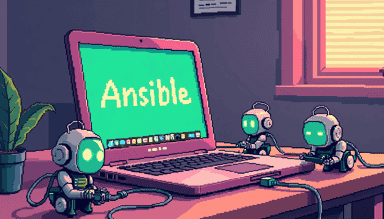
How to Install Ansible on a Mac: A Modern Approach
A guide to installing and managing Ansible on macOS using Conda, with tips for handling collections and dependencies.