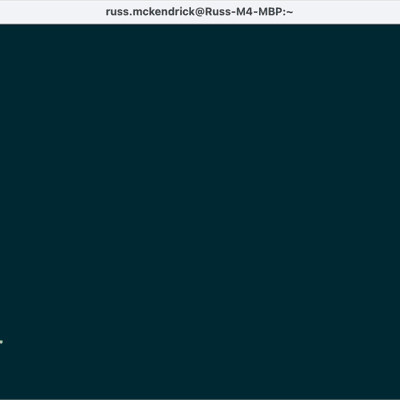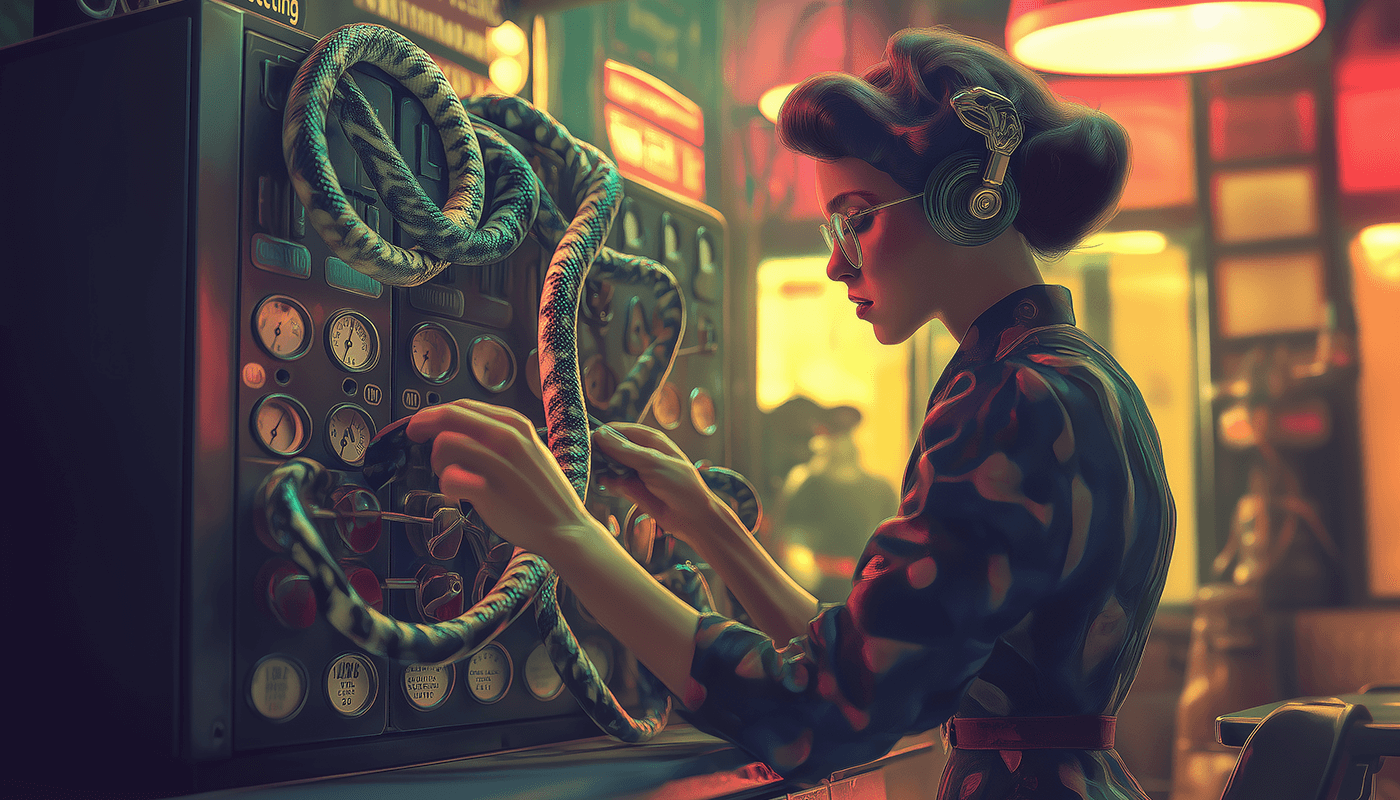
Zsh Conda Environment Selector Function
Managing Python environments can sometimes feel like navigating a jungle 🌴🐍, especially when dealing with dependency conflicts. To streamline this process, I created a handy Zsh function to add to your dotfile for switching Conda environments quickly and efficiently. 🚀 Let me walk you through it!
Why I Needed This Function 🛠️
After months of using Conda to manage Python environments on my macOS machines, I realized I had built up quite a collection. Switching between them manually became tedious. So, I decided to create a quick, interactive function to simplify the process. 🎯
How It Works 🔧
Here’s the magic in action ✨:
# Conda Select function with colors and stylingfunction cs() { # Colors and formatting local BLUE='\033[0;34m' local GREEN='\033[0;32m' local YELLOW='\033[1;33m' local CYAN='\033[0;36m' local BOLD='\033[1m' local NC='\033[0m' # No Color
# Get list of conda environments local environments=($(conda env list | grep -v '^#' | awk '{print $1}' | grep -v '^$'))
# Print header with styling echo "\n${BOLD}${BLUE}🐍 Available Conda Environments:${NC}\n"
# Print environments with numbers and colors for i in {1..${#environments[@]}}; do if [ "${environments[$i]}" = "base" ]; then echo " ${YELLOW}$i)${NC} ${CYAN}${environments[$i]}${NC} ${GREEN}(base)${NC}" else echo " ${YELLOW}$i)${NC} ${CYAN}${environments[$i]}${NC}" fi done
# Get user selection with styled prompt echo "\n${BOLD}${BLUE}Enter environment number (${GREEN}1-${#environments[@]}${BLUE}):${NC} " read selection
# Validate input if [[ "$selection" =~ ^[0-9]+$ ]] && [ "$selection" -ge 1 ] && [ "$selection" -le "${#environments[@]}" ]; then echo "${GREEN}✓ Activating ${CYAN}${environments[$selection]}${GREEN} environment...${NC}" conda activate "${environments[$selection]}" else echo "${YELLOW}⚠️ Invalid selection${NC}" fi}Using the Function ⚡
Running the cs command brings up a list of your Conda environments with some stylish colors and formatting. 🎨 All you have to do is pick a number, and the script takes care of the rest!
And there you have it! A quick and stylish way to manage your Python environments in Zsh 🐍. Have fun coding and keep your workflows clean and efficient! 🚀✨
Share
Related Posts

Introducing ssl-toolkit
A comprehensive SSL/TLS diagnostic tool built in Rust that I created to replace my ever-growing document of random certificate checking notes.

Personal Project Updates and AI Editors
About that time I wrote and published an App to the Apple App Store without knowing how to code
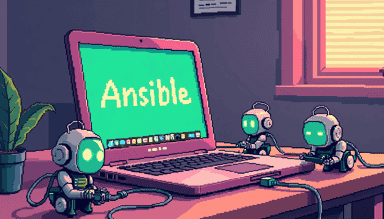
How to Install Ansible on a Mac: A Modern Approach
A guide to installing and managing Ansible on macOS using Conda, with tips for handling collections and dependencies.