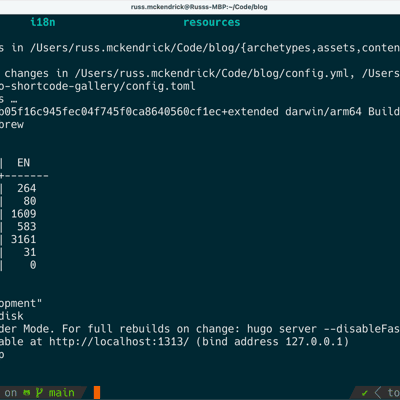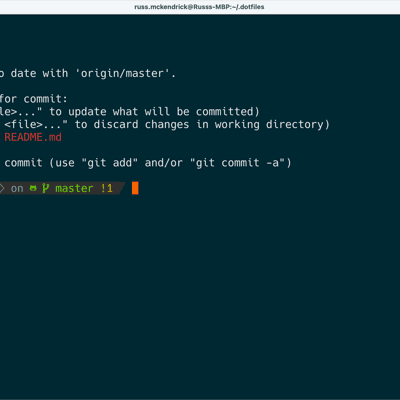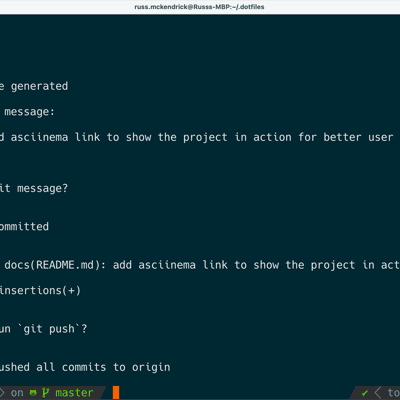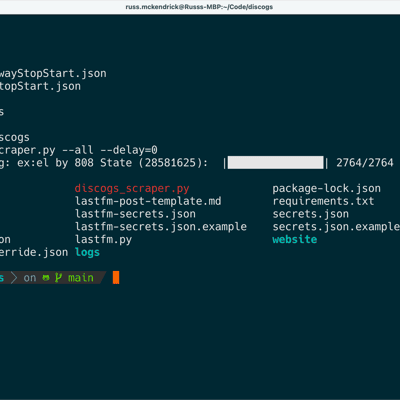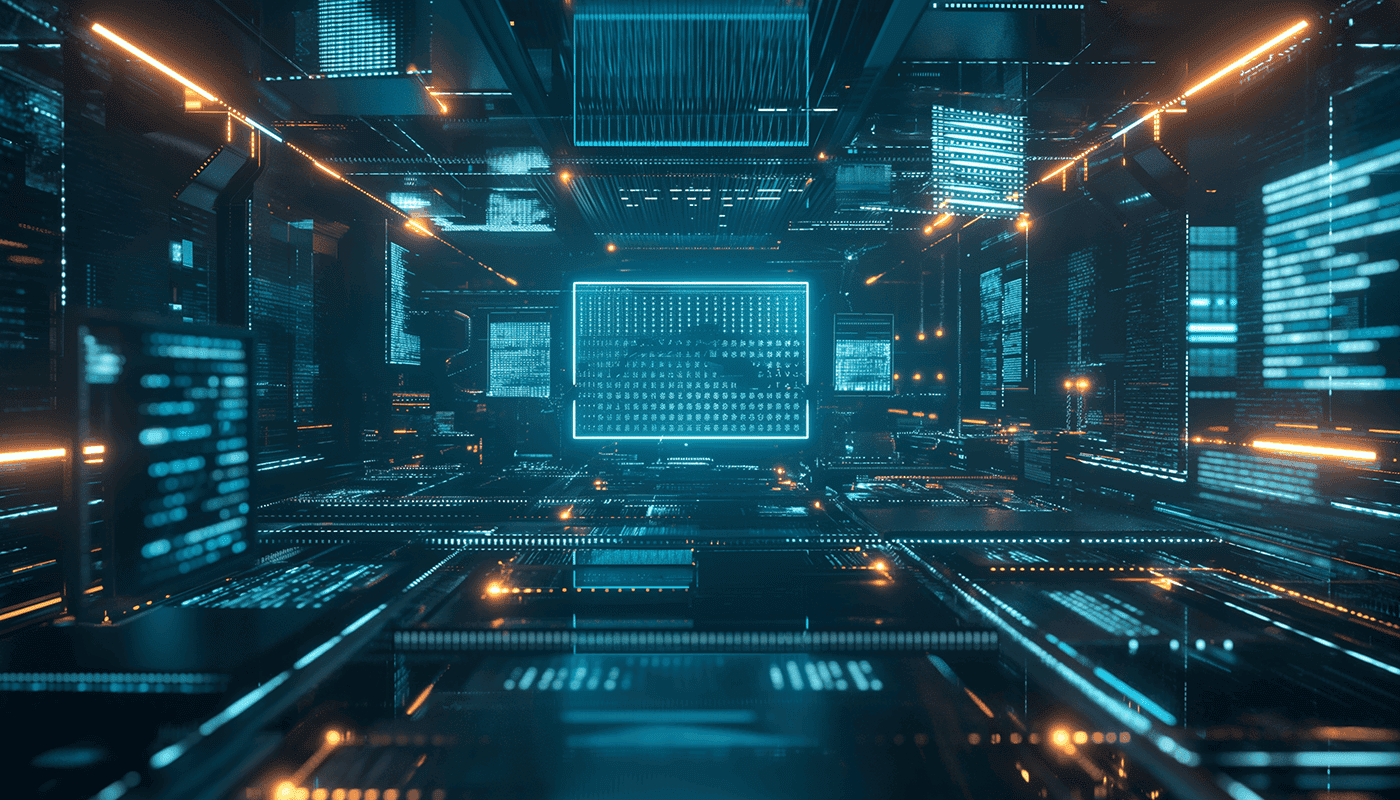
Updating my dotfiles
I decided to spring clean my Dotfiles repo, as it had been a while. Then I noticed that the last time I mentioned them on the blog was nearly ten years ago, so I wanted to give a quick update. The most significant change is that I have moved to using Zsh and Oh My Zsh since Zsh became the default Shell in macOS.
Install everything needed for the dotfiles
The commands below assume you are starting from a clean installation, which I do at least once a year. The first thing is to install Oh MyZsh:
sh -c "$(curl -fsSL https://raw.githubusercontent.com/ohmyzsh/ohmyzsh/master/tools/install.sh)"Once installed, we can download and install the Fonts and Theme I use:
brew tap homebrew/cask-fontsbrew install font-hack-nerd-fontgit clone --depth=1 https://github.com/romkatv/powerlevel10k.git ${ZSH_CUSTOM:-$HOME/.oh-my-zsh/custom}/themes/powerlevel10kThere are some other tools called by the dot files, so lets install those too.
brew install tree pygments ffmpeg yt-dlp visual-studio-code drawio thefuck stow zoxide ghgh extension install github/gh-copilot # enable the gh-copilot extensiongh copilot alias -- zsh # run one and accept the t&csPulling and setting up the dotfiles
First, we need to pull my dotfiles repo:
git clone git@github.com:russmckendrick/dotfiles.git ~/.dotfilesThen, create backups of all of the existing files:
mv ~/.zprofile ~/.dotfiles/backups/mv ~/.zshrc ~/.dotfiles/backups/mv ~/.gitconfig ~/.dotfiles/backups/Now we can create symbolic links to load contents from our ~/.dotfiles folder using stow:
cd ~/.dotfilesstow .What does it look like?
Below are some screens of what my current terminal looks like:
You can also click on the link below to see it in action:
Conclusion
In this blog post, we walked through updating my dotfiles repository and setting up your development environment on a fresh macOS installation. I created a highly personalised and efficient terminal setup by using tools like Oh My Zsh, custom fonts, and a custom theme. While these dotfiles are tailored to my specific needs and may not be suitable for everyone to copy directly, they provide a great example of how to customize and streamline your development workflow. Keeping your dotfiles up to date and versioned in a repository is a great way to maintain consistency across your machines and make setting up new environments a breeze.
If you have any questions, feel free to leave a comment.
Share
Related Posts

Introducing ssl-toolkit
A comprehensive SSL/TLS diagnostic tool built in Rust that I created to replace my ever-growing document of random certificate checking notes.

Personal Project Updates and AI Editors
About that time I wrote and published an App to the Apple App Store without knowing how to code
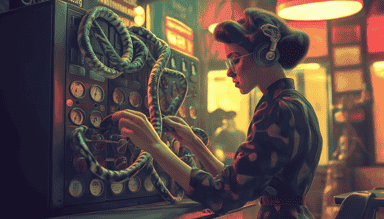
Zsh Conda Environment Selector Function
Streamline your Python workflow on macOS with a custom Zsh function for quickly selecting and activating Conda environments. Simplify environment management with this interactive and efficient solution!