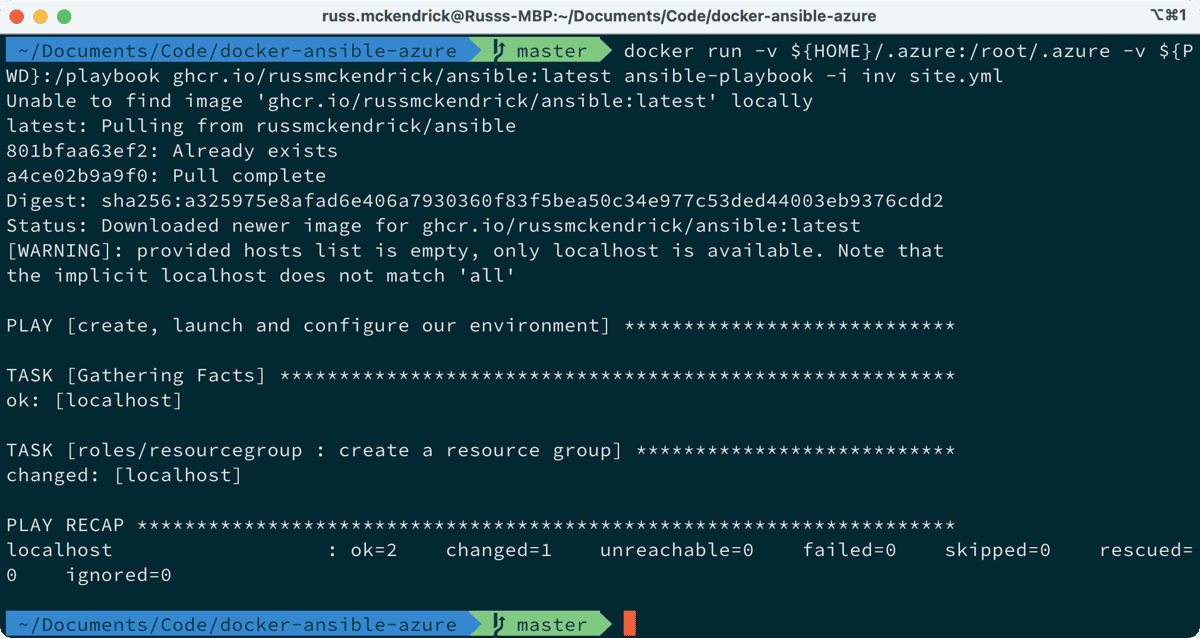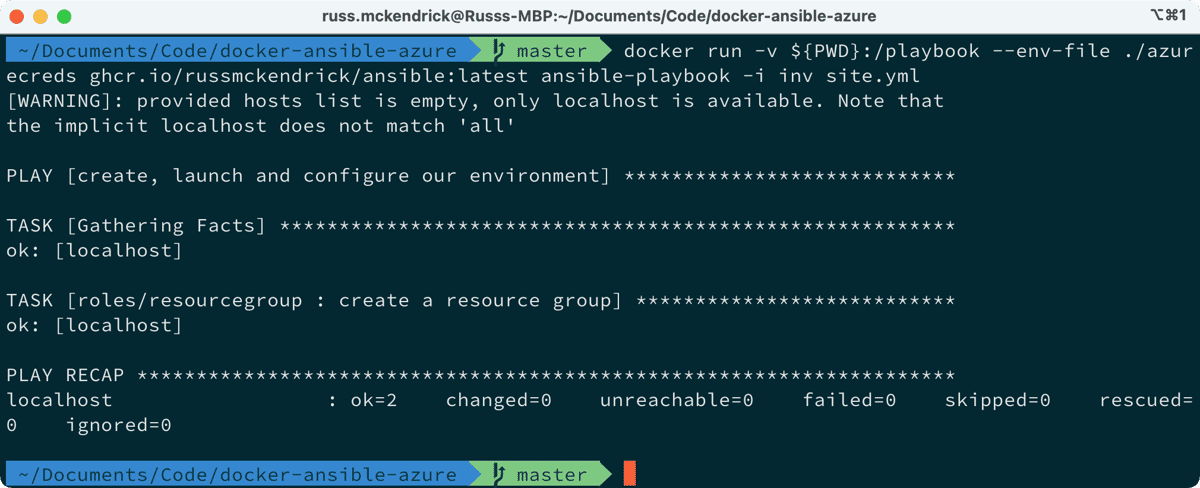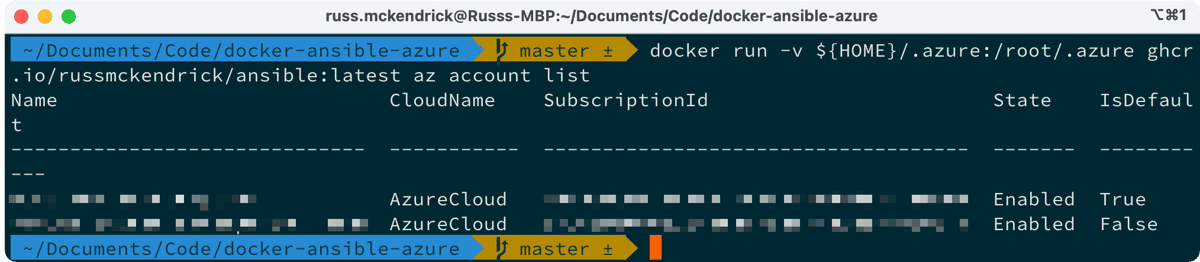Ansible, Azure and macOS Big Sur
One of the annoying things about updating to the latest version of macOS is that a lot of the command-line tools I use tend to break or need tweaking slightly from how I have been using them.
One of the annoyances in the move to Big Sur is that Python is a back to being a massive pain, and more so than normal. At the time of writing pyenv is not running all that well, and while there are fixes available they slow down my shell — for more information on the problem see this GitHub issue and for information on why pyenv see my previous post on updating Python on macOS.
Now normally in the situation I fallback on using Homebrew, however, with the changes to the way in Ansible are shipping their module collections make using Ansible and Homebrew just as complicated — so it was at this point I decided to practice what I preach and create a Docker Container which has everything I needed to run Ansible and the Ansible Azure Collection.
For those of you that don’t care about the how and just want to use if then you can run the following commands, first, if you have the Azure CLI installed and configured locally, then you can run the command below to mount your Azure CLI configuration within the container …
docker run \ -v ${HOME}/.azure:/root/.azure \ -v ${PWD}:/playbook \ ghcr.io/russmckendrick/ansible:latest \ ansible-playbook -i inv site.ymlAs you can see, it is to mount ${HOME}/.azure into the container and then also the current working directory into /playbook within the container. Then we are running the command ansible-playbook -i inv site.yml to run the playbook, running the command gives the following output …
As you can see, the image downloaded and the playbook as expected, in this case it was the sample playbook I have shipped in the image’s repo.
The next option for running Ansible using the image is to pass in your credentials as environment variables, as we don’t these to appear in our command history you can use a variables file, which looks something like the following …
AZURE_CLIENT_ID=yourClientIdAZURE_SECRET=yourClientSecretAZURE_TENANT=yourTenantIdAZURE_SUBSCRIPTION_ID=yourSubscriptionIdOnce you have the file, call it azurecreds and run the following command …
docker run \ -v ${PWD}:/playbook \ --env-file ./azurecreds \ ghcr.io/russmckendrick/ansible:latest \ ansible-playbook -i inv site.ymlThe command is pretty much intact from the last one, however, this time we are using the --env-file flag rather than mounting ${HOME}/.azure, running it should give similar output to before …
That is about all you need to know to the image, however, if you need to check connectivity to Azure when using ${HOME}/.azure then you can run the following command …
docker run \ -v ${HOME}/.azure:/root/.azure \ ghcr.io/russmckendrick/ansible:latest \ az account listThis should list the accounts connected with your user …
For those that interested the Dockerfile for the image can be found below …
FROM alpine:latestLABEL maintainer="Russ McKendrick <russ@mckendrick.io>"LABEL org.opencontainers.image.source https://github.com/russmckendrick/docker-ansible-azure/LABEL org.opencontainers.image.description "Docker Image which runs Ansible, the Azure Collection and the Azure CLI, see the repo for more information"RUN apk update && apk upgrade && \ apk add bash py3-pip && \ apk add --virtual=build gcc libffi-dev musl-dev openssl-dev python3-dev make && \ pip --no-cache-dir install -U pip && \ pip install azure-cli && \ pip install -r https://raw.githubusercontent.com/ansible-collections/azure/dev/requirements-azure.txt && \ pip install ansible && \ ansible-galaxy collection install azure.azcollection && \ apk del --purge build && \ mkdir /playbookWORKDIR /playbookCMD [ "ansible-playbook", "--version" ]… and as per my last blog post, I am hosting the image in the GitHub Container Registry as a public image.
You can find the image at https://github.com/users/russmckendrick/packages/container/package/ansible.
Share
Related Posts

Conda for Python environment management on macOS
Learn how to efficiently manage Python environments on your MacBook Pro using Conda. This comprehensive guide covers installation, creating and activating environments, installing packages, and best practices for streamlining your Python development workflow.
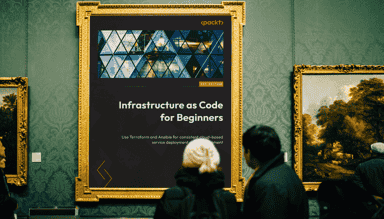
Infrastructure as Code for Beginners is out now
My new book, Infrastructure as Code for Beginners, has been released and is available to buy now.

VSCode + Bicep on an M1 Mac
Learn how to run Bicep on an M1 Mac using VSCode, addressing the .Net 5.0 runtime issue with Rosetta 2 and Homebrew.