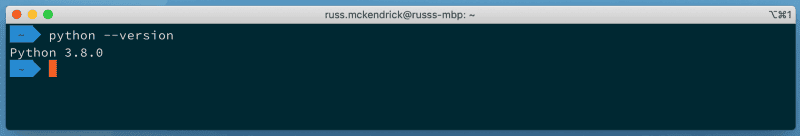Upgrade Python on MacOS
The latest major version of Python 2 was originally release on 03/07/2010 and on 01/01/2020 Python 2 will be no more;
We have decided that January 1, 2020, will be the day that we sunset Python 2. That means that we will not improve it anymore after that day, even if someone finds a security problem in it. You should upgrade to Python 3 as soon as you can.
Interestingly the latest version of macOS still ships with Python 2.7 as its default Python interpreter, however that won’t be for much longer as Apple are removing all Scripting Language Runtimes from future releases of macOS;
Scripting language runtimes such as Python, Ruby, and Perl are included in macOS for compatibility with legacy software. Future versions of macOS won’t include scripting language runtimes by default, and might require you to install additional packages. If your software depends on scripting languages, it’s recommended that you bundle the runtime within the app.
So what’s the best way to upgrade to Python 3 on macOS? Having found myself stuck in dependancy hell before I decided do some reading and have settled on using pyenv which makes install and maintaining various versions of Python easy.
You can install it using Homebrew with the following commands;
$ brew update $ brew install pyenvOnce installed, you simply need to install your desired version of Python, the current version at the time of writing is 3.8.0;
$ pyenv install 3.8.0 $ pyenv global 3.8.0 $ pyenv versionNow that the right version of newer version of Python is installed we can use the following command to make sure that the pyenv shims are correctly loaded each time you open a shell;
$ echo -e 'if command -v pyenv 1>/dev/null 2>&1; then\\n eval "$(pyenv init -)"\\nfi' >> ~/.zshrcOnce you have restarted your terminal session you should be able to run;
$ python --versionIf everything has gone as planned you should see the following output;
Share
Related Posts
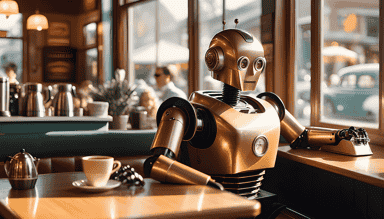
Installing and running InvokeAI on macOS
A step-by-step guide on installing and running InvokeAI on macOS for local AI image generation using Conda and Python.

Conda for Python environment management on macOS
Learn how to efficiently manage Python environments on your MacBook Pro using Conda. This comprehensive guide covers installation, creating and activating environments, installing packages, and best practices for streamlining your Python development workflow.

Managing Python on macOS Monterey
Just installed macOS Monterey and Python on my MacBook Pro! Easy peasy with pyenv. Check out my experience!