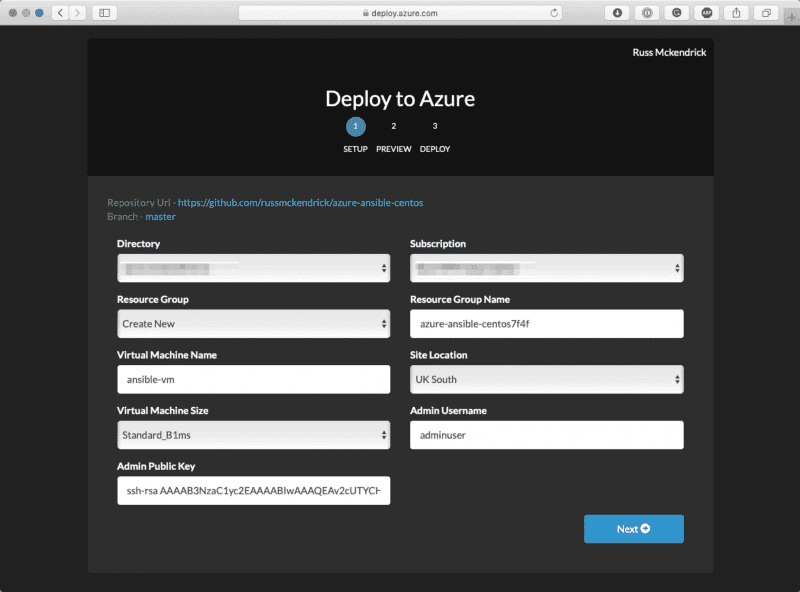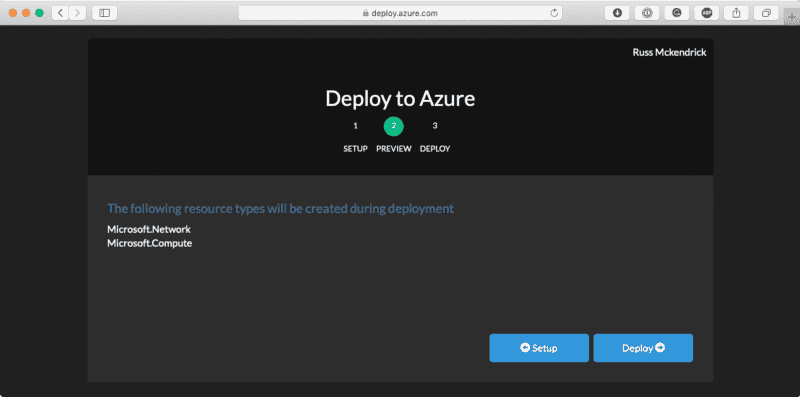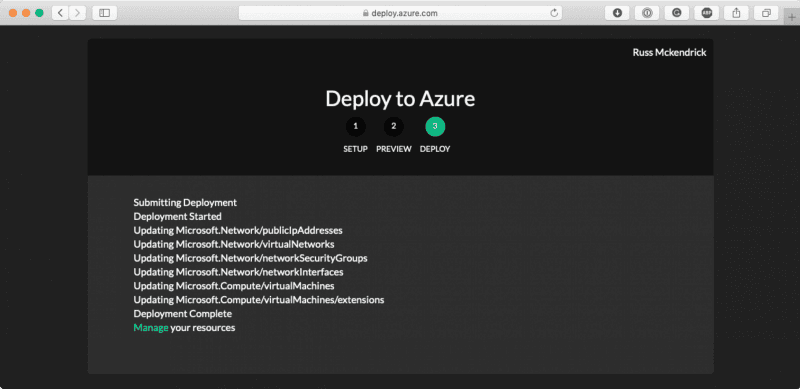Adding a Deploy to Azure Button
I am currently working on a few other blog posts and presentations for work on some Azure features which required me to launch a CentOS 7 Virtual Machine running the latest version of Ansible using an ARM template.
One thing I had noticed which doing reading up on the services I am going to be using is that a lot of the demos and documentation from Microsoft had buttons where you could Deploy to Azure, so I decided to create my own — you can see the finished product below;
The HTML used to generate the button above looks like the following;
Alternatively, you could use markdown, which looks like the following;
[](https://azuredeploy.net/?repository=https://github.com/russmckendrick/azure-ansible-centos)All you need to do is make sure that your ARM templates are called azuredeploy.json and when a user clicks on the Deploy to Azure button, they will be transferred to the launcher which loads in the ARM template in the provided repository.
Once loaded they should be presented with a screen which looks like the following;
Once the required information has been filled in, clicking Next starts the validation, once passed they will be given an overview of the resources are about to be launched;
Clicking on the Deploy button will deploy the resources, and after several minutes they should see something like the following;
This is a nice and simple way to allow your users to launch your ARM template powered application in Azure ☁️.
Share
Related Posts

Some Terraform Azure Notes
Notes on Terraform Azure deployments: diagnostic settings, expiration dates, Azure Automation Account web hooks.
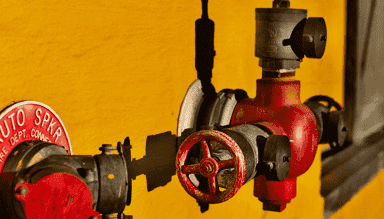
Azure DevOps Multi-Stage Pipelines
Learn how to implement multi-stage pipelines in Azure DevOps for efficient deployment workflows with approval gates and infrastructure setup.

Azure DevOps Terraform Pipeline
Learn to create a robust Azure DevOps pipeline for Terraform deployments, managing infrastructure as code efficiently with Azure CLI and Terraform tasks.