After the announcement a few weeks back that Apple would be defaulting to zsh in macOS Catalina I decided to take the plunge and make the switch on my current machines.
I have tried making the switch once before, but for one reason or another I ended up reverting back to Bash. This time I decided to do a little more reading up and also add the .zshrc file to my dotfiles repo
and move as much as my .bash_profile over as possible.
First of all, I started by installing zsh and a Powerline font , as I already had Homebrew and Cask installed I simply needed to run;
Once I had the basics installed, rather than configuring it all myself I decided to install Oh My ZSH and use that as a starting point, I did that by running;
Once that had completed, I enabled the Agnoster ZSH theme and enabled the Sauce Code Powerline font in iTerm2, this has left me a terminal which looks like the following;
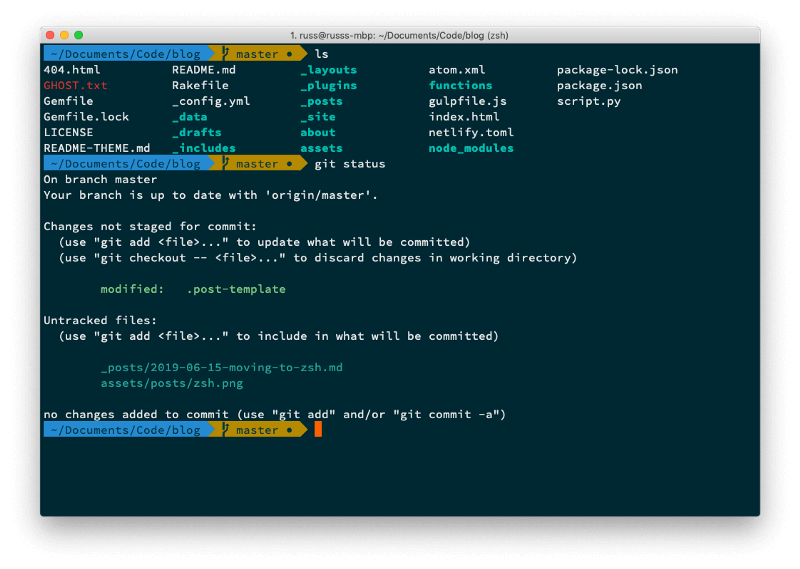
Moving over my existing aliases and more importantly, the excellent z.sh which is what I use to jump around folders when on the command line seem to work without any problems — which is where I think I had problems before.
So far, no complaints — it will be an interesting week using it at work and tweaking the settings.
