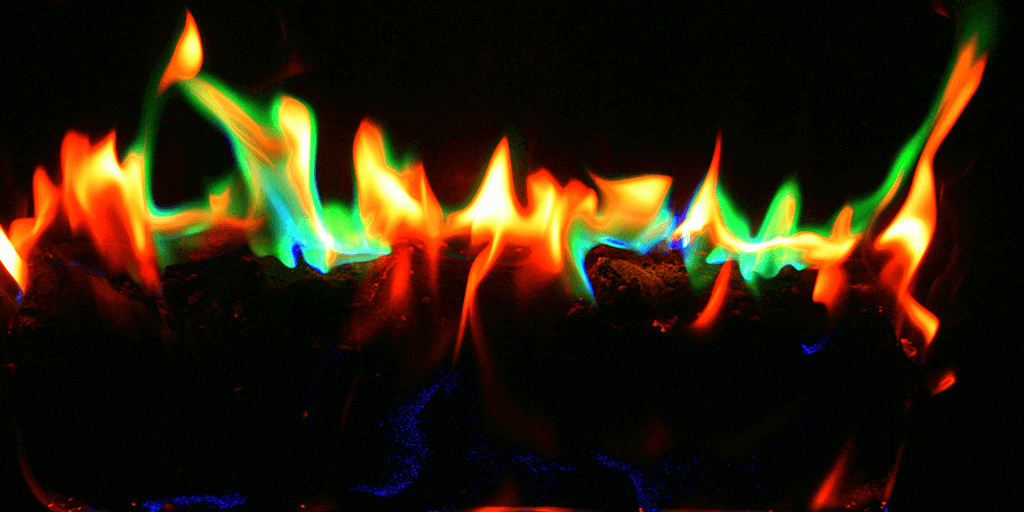
Puppet Enterprise & AWS Security Groups
This week I had to do a few installations of Puppet Enterprise on an EC2 instance. Although this seemed like a simple enough task, I did hit upon one annoying issue.
I was doing a Monolithic installation as it was just for testing, I had done this several times on Digital Ocean and locally using a Vagrant box with no issue at all. Reading through the documenation I had to open the following
8140
- The Puppet master uses this port to accept inbound traffic/requests from Puppet agents.
- The PE console sends request to the Puppet master on this port.
- Certificate requests are passed over this port unless ca_port is set differently.
443
- This port provides host access to the PE console.
- The PE Console accepts HTTPS traffic from end-users on this port.
61613
- MCollective uses this port to accept inbound traffic/requests from Puppet agents for orchestration.
- Any host used to invoke orchestration commands must be able to reach MCollective on this port.
That seemed simple enough, however when I create a security group with those ports open to world, also as I was using the web based installer I opened port 3000 to my IP address, just in-case come script kiddie decided to do the installation for me.
Everything ran as expected until the installation got to “Waiting for Node Classifier to start” and then it hung;
PuppetDB configured.Waiting for Node Classifier to start…** HTTP_PROXY= http_proxy= HTTPS_PROXY= https_proxy= /opt/puppetlabs/puppet/bin/curl — tlsv1 -s — cacert /etc/puppetlabs/puppet/ssl/certs/ca.pem — key /opt/puppetlabs/server/data/console-services/certs/puppet.mckendrick.io.private_key.pem — cert /opt/puppetlabs/server/data/console-services/certs/puppet.mckendrick.io.cert.pem https://puppet.mckendrick.io:4433/classifier-api/v1/last-class-update | grep -q last_update.*[[:digit:]]** HTTP_PROXY= http_proxy= HTTPS_PROXY= https_proxy= /opt/puppetlabs/puppet/bin/curl — tlsv1 -s — cacert /etc/puppetlabs/puppet/ssl/certs/ca.pem — key /opt/puppetlabs/server/data/console-services/certs/puppet.mckendrick.io.private_key.pem — cert /opt/puppetlabs/server/data/console-services/certs/puppet.mckendrick.io.cert.pem https://puppet.mckendrick.io:4433/classifier-api/v1/last-class-update | grep -q last_update.*[[:digit:]]** HTTP_PROXY= http_proxy= HTTPS_PROXY= https_proxy= /opt/puppetlabs/puppet/bin/curl — tlsv1 -s — cacert /etc/puppetlabs/puppet/ssl/certs/ca.pem — key /opt/puppetlabs/server/data/console-services/certs/puppet.mckendrick.io.private_key.pem — cert /opt/puppetlabs/server/data/console-services/certs/puppet.mckendrick.io.cert.pem https://puppet.mckendrick.io:4433/classifier-api/v1/last-class-update | grep -q last_update.*[[:digit:]]** HTTP_PROXY= http_proxy= HTTPS_PROXY= https_proxy= /opt/puppetlabs/puppet/bin/curl — tlsv1 -s — cacert /etc/puppetlabs/puppet/ssl/certs/ca.pem — key /opt/puppetlabs/server/data/console-services/certs/puppet.mckendrick.io.private_key.pem — cert /opt/puppetlabs/server/data/console-services/certs/puppet.mckendrick.io.cert.pem https://puppet.mckendrick.io:4433/classifier-api/v1/last-class-update | grep -q last_update.*[[:digit:]]** HTTP_PROXY= http_proxy= HTTPS_PROXY= https_proxy= /opt/puppetlabs/puppet/bin/curl — tlsv1 -s — cacert /etc/puppetlabs/puppet/ssl/certs/ca.pem — key /opt/puppetlabs/server/data/console-services/certs/puppet.mckendrick.io.private_key.pem — cert /opt/puppetlabs/server/data/console-services/certs/puppet.mckendrick.io.cert.pem https://puppet.mckendrick.io:4433/classifier-api/v1/last-class-update | grep -q last_update.*[[:digit:]]I tried running the curl command manually and got the same problem;
/opt/puppetlabs/puppet/bin/curl — tlsv1 -s — cacert /etc/puppetlabs/puppet/ssl/certs/ca.pem — key /opt/puppetlabs/server/data/console-services/certs/puppet.mckendrick.io.private_key.pem — cert /opt/puppetlabs/server/data/console-services/certs/puppet.mckendrick.io.cert.pem https://puppet.mckendrick.io:4433/classifier-api/v1/last-class-updateIt was obviously an issue with the security group as when I added an allow all rule and re-ran the installer it worked without issue, however after the installation completed I removed the allow all rule and I could no longer login to the Puppet Enterprise Dashboard.
After repeating the installation a few times I managed to track the issue down to the way that Puppet interacts with itself. To resolve the issue I had to add an allow all for both external IP address and the internal IP address.
While this feels like a bit of a fudge it solved the issue with both the installer and the dashboard.
If anyone knows a more elegant fix for this please let me know in the comments below.
Share
Related Posts

Production Ready Images with Packer
Automate AWS instance setup with Packer. Ensure rapid scalability with pre-configured images. Explore Packer's versatility across platforms.

Playing with Nano Banana Pro: AI-Powered Album Cover Collages
Using Nano Banana Pro for generating stunning AI-powered album cover collages with intelligent image selection and content policy handling

Install n8n locally using Cloudflare
Learn to install n8n locally with Docker and Cloudflare Tunnel. Includes PostgreSQL setup and Zero Trust security for home lab deployment.