
Backups
In my line of work one of the things you learn quickly is that there is no such thing as too many backups. Call me paranoid, but I would rather be spoilt for choice should the worst happen. So what backups do I have in place?
Website
While this website is nothing more than a place for me to dump my thoughts and various tech ramblings it does generate a small amount of traffic. I hate to think how much time I spent messing about with it over the last year and half, so while it is not the end of the world if it was to disappear it would be hours of work gone.
For the WordPress elements of the site I use VaultPress which is a paid service ($5 / month) for backing up WordPress settings, themes, plug-ins and content. Also as I use DigitalOcean, I enabled backups when I created the Droplet. This means, if for any reason the worst happens I have not only a working disk image but also the actual content of the site.
Desktop Machines & Mobiles
Being a Mac user I use Apples iCloud to do sync of all of my browser settings, keychains, contacts, email, photos etc. This also takes care of the iPhone & iPad settings.
As I have both an iMac & a MacBook I use a 2TB drive connected to an AirPort Extreme as a TimeMachine drive (the base station is no where either of the Macs). This covers the big stuff like the iTunes library (which is currently 2,279 albums or 33,784 songs) etc.
Stuff
For command like configuration & settings like SSH keys etc I use a private GitHub repo, then there is various online services such as Google Drive and Dropbox for the remainder. Finally passwords are synced to my Dashline account.
Security?
All third party services I use have two-factor authentication enabled and use unique passwords, also should anything happen to these services I don’t have all of my data stored in a single service so I should be OK
Share
Related Posts
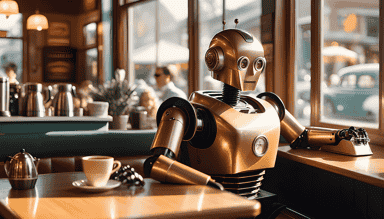
Installing and running InvokeAI on macOS
A step-by-step guide on installing and running InvokeAI on macOS for local AI image generation using Conda and Python.

Conda for Python environment management on macOS
Learn how to efficiently manage Python environments on your MacBook Pro using Conda. This comprehensive guide covers installation, creating and activating environments, installing packages, and best practices for streamlining your Python development workflow.

Running LLMs locally with Ollama
A step-by-step guide to installing Ollama on macOS and running large language models like llama2 and Mistral entirely offline. Learn how to interact with the models via chat, API, and even remotely using ngrok.