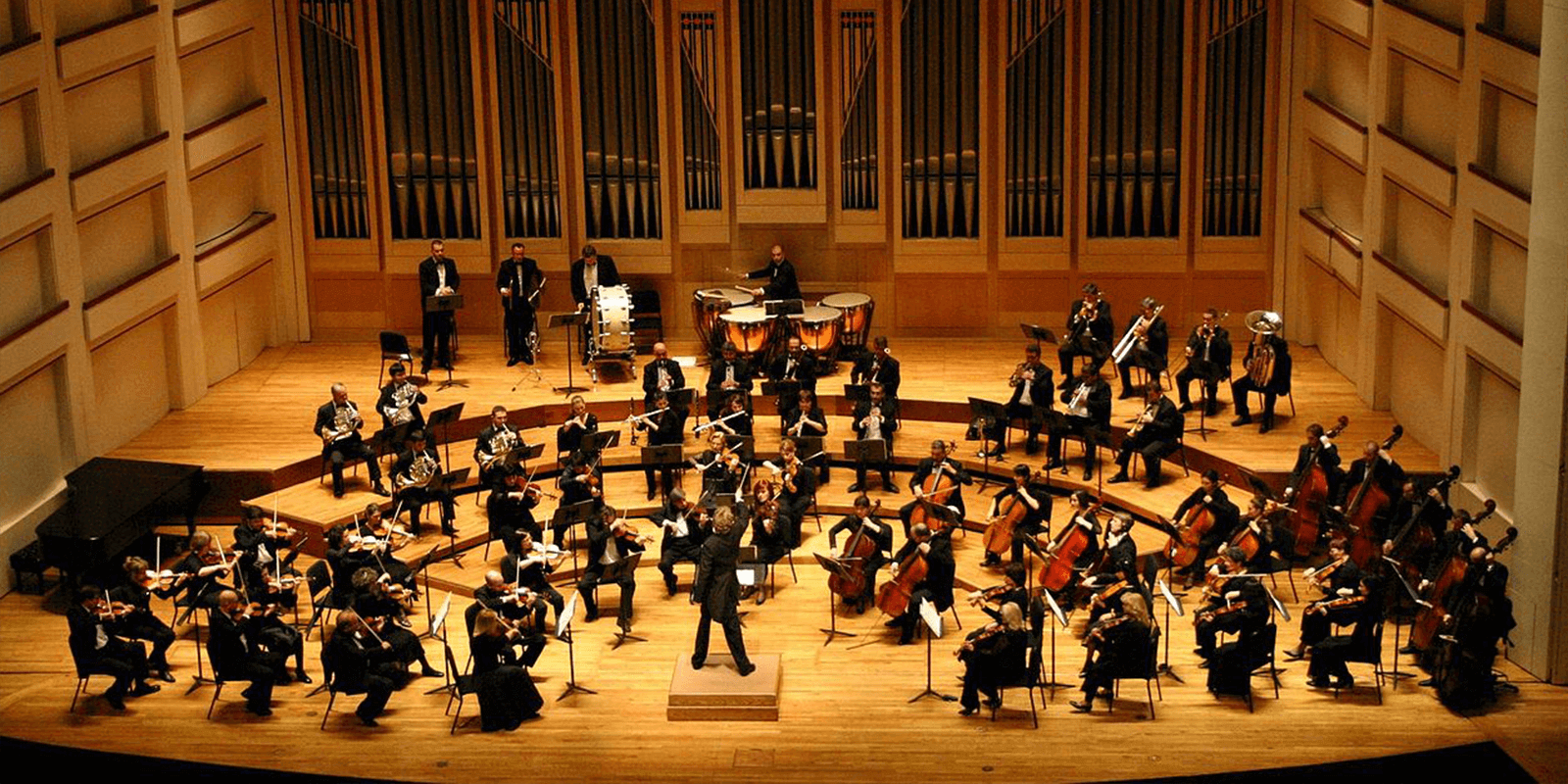
First Steps with Ansible
All of the posts on orchestration on here have been about Puppet on CentOS however last week I had need to script an AWS architecture and then launch instances built with Packer into it.
After much swearing I managed to hack together a python script which used Boto to create a launch configuration and register it with an auto-scaling group, I then used a second script which re-cycled instances behind the Elastic Load Balancer which were launched with the previous launch configuration.
I decided there must be a more elegant way of doing this so I looked at Puppet using it to manage AWS, there are some modules available but there was a lot of people discussing the various ways to configure a VPC using Puppet. Then I remember that learning the basics of Ansible was on my list of things to do.
As Ansible is agent-less I needed to install it on my Mac, this is simple enough as you can use Brew ….
brew updatebrew install ansible… once install I used a CentOS 7 Vagrant box to work through a few tutorials …
russ @ Russs-iMac in ~/Desktop/ansiblevagrant upBringing machine ‘default’ up with ‘virtualbox’ provider…==> default: Importing base box ‘zoresvit/centos-7.0’…==> default: Matching MAC address for NAT networking…==> default: Checking if box ‘zoresvit/centos-7.0’ is up to date…==> default: Setting the name of the VM: ansible-000dd0c7684e44d25776288b71d594e00234a0ad_default_1418570825018_9435==> default: Clearing any previously set network interfaces…==> default: Preparing network interfaces based on configuration…default: Adapter 1: natdefault: Adapter 2: hostonly==> default: Forwarding ports…default: 22 => 2222 (adapter 1)==> default: Running ‘pre-boot’ VM customizations…==> default: Booting VM…==> default: Waiting for machine to boot. This may take a few minutes…default: SSH address: 127.0.0.1:2222default: SSH username: vagrantdefault: SSH auth method: private keydefault: Warning: Connection timeout. Retrying…==> default: Machine booted and ready!==> default: Checking for guest additions in VM…==> default: Setting hostname…==> default: Configuring and enabling network interfaces…==> default: Mounting shared folders…default: /share => /Users/russ/Desktop/ansible/sharedefault: /vagrant => /Users/russ/Desktop/ansible==> default: Running provisioner: ansible…
PLAY [all] ********************************************************************
GATHERING FACTS ***************************************************************ok: [default]
TASK: [common | install ntp] **************************************************changed: [default]
TASK: [common | check ntpd service is stopped] ********************************changed: [default]
TASK: [common | ntpdate] ******************************************************skipping: [default]
TASK: [common | ntp config file] **********************************************changed: [default]
TASK: [common | start ntpd service] *******************************************changed: [default]
NOTIFIED: [common | restart ntpd] *********************************************changed: [default]
PLAY RECAP ********************************************************************default : ok=6 changed=5 unreachable=0 failed=0… like all first steps using a new orchestration tool I had installed & configured NTPD.
The syntax itself isn’t too different from Puppet so it was easy to get the gist of what was going on. Once I had gotten my head around the basics I started on creating a Playbook which configures a VPC and launches an Elastic Load Balancer , here is the current work in progress …
- name: install ntp yum: pkg=ntp state=installed- name: check ntpd service is stopped shell: "service ntpd status | grep -q stopped; echo $?" register: result- name: ntpdate command: ntpdate 0.uk.pool.ntp.org when: result.stdout == "0"- name: ntp config file template: src=roles/common/templates/ntp.conf.j2 dest=/etc/ntp.conf owner=root group=root mode=0644 notify: - restart ntpd- name: start ntpd service service: name=ntpd state=started enabled=yesOnce I have everything working as expected I will post an update.
Share
Related Posts

Azure DevOps Ansible Pipeline
Streamline your DevOps workflows by setting up an Azure pipeline using Ansible playbooks. Learn how to integrate Azure CLI for faster results!

More Puppet
Efficient Puppet setup on CentOS with quick deployment scripts for Puppet Master and Agents, including a GitHub repo for easy configuration management.
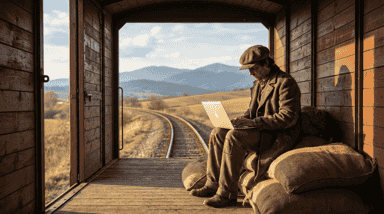
Vagrant & Puppet
A deep dive into using Vagrant and Puppet for setting up reproducible development environments, mirroring production with local Virtualbox instances.