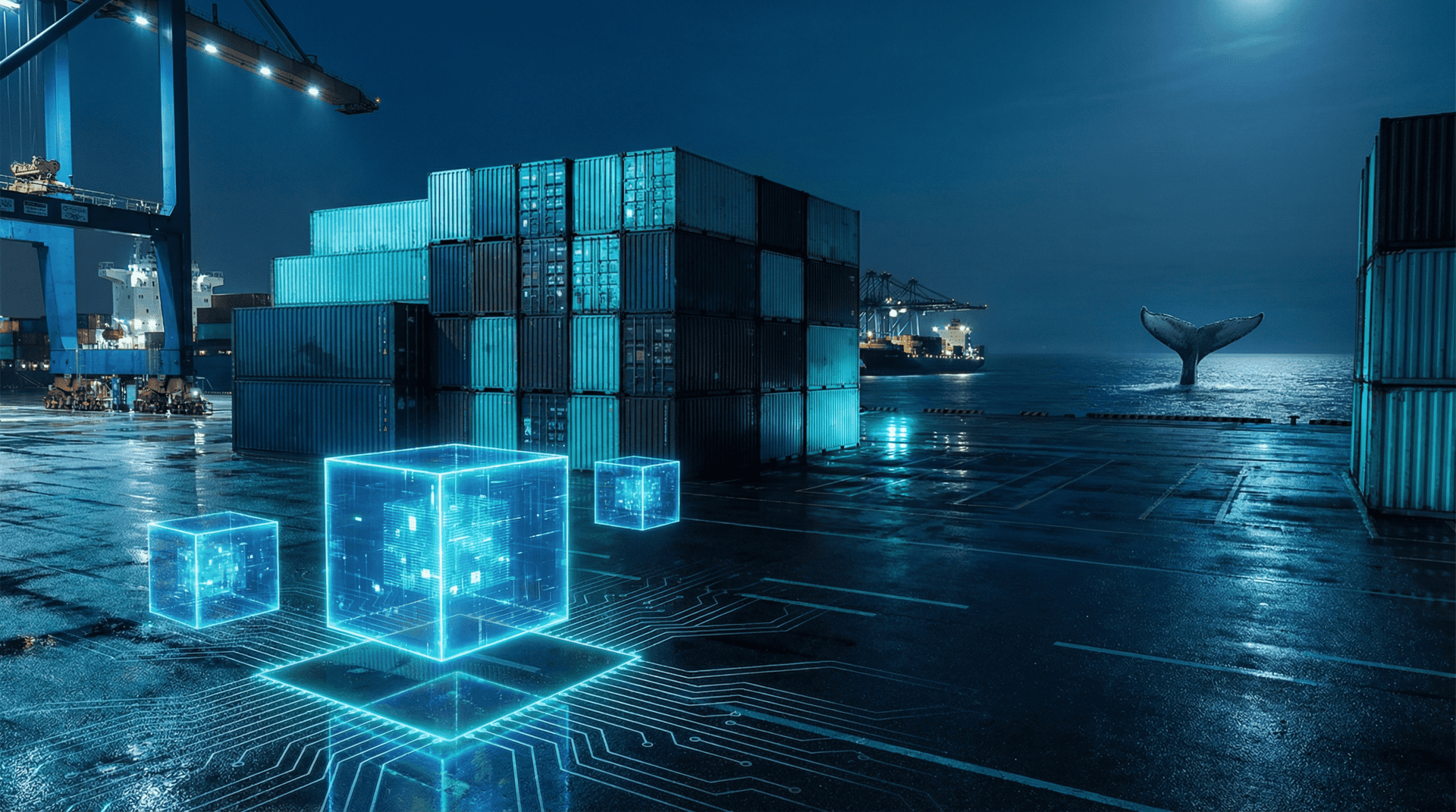
Docker
Been playing a little with Docker this afternoon, while its something I have been aware for a while its not something I have really looked into.
As I prefer working with CentOS rather than Ubuntu its taken me a while to get the motivation to do any more than some reading, however as the latest version now runs on RHE compatible
yum install http://www.mirrorservice.org/sites/dl.fedoraproject.org/pub/epel/6/i386/epel-release-6-8.noarch.rpmyum -y install docker-ioservice docker startchkconfig docker onOnce the services are installed pull down some images to test with;
docker pull ubuntudocker pull centosdocker run centos /bin/echo hello worldthe last command launches a CentOS container, runs the echo and then exits. To do something more interesting;
CONTAINER_ID=$(sudo docker run -d ubuntu /bin/sh -c “while true; do echo hello world; sleep 1; done”)docker psdocker attach -sig-proxy=false $CONTAINER_IDdocker logs $CONTAINER_IDdocker stop $CONTAINER_IDOnce you have some containers running the following commands are useful;
docker info # Get some information on the installationdocker images # List the available imagesdocker ps # Whats running?docker search [TERM] # Search for imagesThis is probably one of the better introductions to Docker I have seen;
and some further reading;
Share
Related Posts

Shopping for Containers
Explore the Docker Store, your one-stop marketplace for Docker-related content. From Docker EE to plugins and containers, find both free and paid offerings.

Trying out Elastic Beats
Explore Elastic Beats for data shipping in DevOps. Learn to set up and configure Metricbeat on Docker Swarm for system and Docker metrics analysis.

Portainer, a UI for Docker
Discover Portainer: Simplify Docker management (150k+ pulls). Open-source tool streamlines container deployment, management & monitoring for devs & DevOps.